| Author |
|
PanchoJ

Joined: 25 Oct 2012
Posts: 11
Location: Australia
|
 Posted: Thu 10 Oct '13 6:54 Post subject: number of fcgid processes on Windows Server Posted: Thu 10 Oct '13 6:54 Post subject: number of fcgid processes on Windows Server |
 |
|
Hi All,
I'm new to fcgid on Windows. my current set up is as follows;
Windows Server 2008
Apache 2.4.4
PHP 5.3.27 (fcgid)
MySQL 5.6.14
1. Looking at windows task manager, each of my processes have 4 threads each. What does this mean?
2. Does the number of FcgidMaxProcesses x memory_limit = Total amount of memory required?
3. Number of Threadsperchild = number of FcgidMaxProcesses ? Sorry for this silly question, i just want to know how these two work together.
Thanks |
|
| Back to top |
|
Steffen
Moderator
Joined: 15 Oct 2005
Posts: 3117
Location: Hilversum, NL, EU
|
 Posted: Thu 10 Oct '13 10:22 Post subject: Posted: Thu 10 Oct '13 10:22 Post subject: |
 |
|
In Taskmanager you should see two httpd.exe processes and the number of threads depends on load/connections/accesses:
Httpd threads is defined:
# ThreadsPerChild: constant number of worker threads in the server process
# MaxConnectionsPerChild: maximum number of connections a server process serves
note: Windows uses mpm_winnt, where there is only one child process. So two httpd.exe processes.
Httpd threadsperchild is not related to mod_fgcid processes/threads. |
|
| Back to top |
|
PanchoJ

Joined: 25 Oct 2012
Posts: 11
Location: Australia
|
 Posted: Thu 10 Oct '13 11:07 Post subject: Posted: Thu 10 Oct '13 11:07 Post subject: |
 |
|
Thanks Steffen,
Makes more sense. However, as per my number 1 question, my php-cgi processes on average have 4 threads each. Does this mean each php-cgi process can handle 4 concurrent requests?
Also, how does threadsperchild and fcgidoutputbuffersize work together. In one of your posts you mention that the fcgid outputbuffer size depends on the threadsperchild setting.
Thanks again |
|
| Back to top |
|
Steffen
Moderator
Joined: 15 Oct 2005
Posts: 3117
Location: Hilversum, NL, EU
|
 Posted: Thu 10 Oct '13 11:32 Post subject: Posted: Thu 10 Oct '13 11:32 Post subject: |
 |
|
PHP with mod_fcgid is Non Thread Safe(NTS, so only one PHP request.
When the server gets busier, then mod_fcgid spawns more php-cgi processes on as needed base. It stops/kills the process when the idle time out is reached (default 300 seconds) or when you have defined the tip below.
Tip:
For php you have to have in your conf:
FcgidInitialEnv PHP_FCGI_MAX_REQUESTS 1000
FcgidMaxRequestsPerProcess 1000
Explanation, see the heading Special PHP considerations at http://httpd.apache.org/mod_fcgid/mod/mod_fcgid.html
Httpd threadsperchild is not related to mod_fgcid buffers/processes/thread |
|
| Back to top |
|
PanchoJ

Joined: 25 Oct 2012
Posts: 11
Location: Australia
|
 Posted: Thu 10 Oct '13 13:07 Post subject: Posted: Thu 10 Oct '13 13:07 Post subject: |
 |
|
Makes more sense
On my server I have 6 cores and 16GB of RAM. Any feedback on the PROCESSES controls would be appreciated.
FcgidConnectTimeout 10
FcgidMaxProcesses 120
FcgidMaxProcessesPerClass 120
FcgidMinProcessesPerClass 3
FcgidOutputBufferSize 64
FcgidMaxRequestsPerProcess 50000 is this too high?
FcgidProcessLifeTime 0
FcgidZombieScanInterval 20
FcgidBusyTimeout 3600
FcgidIOTimeout 600
FcgidIdleTimeout 180
FcgidIdleScanInternal 60
FcgidTimeScore 3
FcgidFixPathinfo 0
FcgidMaxRequestLen 268435456
Also, I get a lot of this errors "mod_fcgid: ap_pass_brigade failed in handle_request_ipc function" any ideas?
Cheers |
|
| Back to top |
|
James Blond
Moderator

Joined: 19 Jan 2006
Posts: 7402
Location: EU, Germany, Next to Hamburg
|
 Posted: Fri 11 Oct '13 16:24 Post subject: Posted: Fri 11 Oct '13 16:24 Post subject: |
 |
|
FcgidMaxProcesses and FcgidMaxProcessesPerClass --> this depends how many requests at the same time should be handled. I use 300. Your 120 might be ok for you. If not you can increase it.
FcgidMaxRequestsPerProcess 50000 --> after 50000 requests the apache will eleminate the php process and respawns another. I personally use 0 so it will never die unless I restart apache. You should set FcgidFixPathinfo to 1 (my recommendation).
mod_fcgid: ap_pass_brigade failed in handle_request_ipc function --> You might play with FcgidBusyTimeout and FcgidIOTimeout |
|
| Back to top |
|
PanchoJ

Joined: 25 Oct 2012
Posts: 11
Location: Australia
|
 Posted: Sat 12 Oct '13 0:24 Post subject: Posted: Sat 12 Oct '13 0:24 Post subject: |
 |
|
Thanks James,
The reason why I have set FcgidMaxProcesses and FcgidMaxProcessesPerClass --> to 120 is because my memory_limit is set to 128MB. I run around 10 Drupal instances on a load balanced setup which are CPU and RAM hungry. So 120 * 128 = around 15GB of RAM.
As for FcgidMaxRequestsPerProcess 50000 --> I originally had it @ 0, but it wasn't running good with WINCACHE. The cache was clearing every 2-3 minutes, so i ended up setting it to 50000.
any further advice on the above would be great.The FcgidBusyTimeout and FcgidIOTimeout are making a bit crazy  . Do these errors mean that users are getting 500 internal server errors? . Do these errors mean that users are getting 500 internal server errors?
Thanks again. |
|
| Back to top |
|
James Blond
Moderator

Joined: 19 Jan 2006
Posts: 7402
Location: EU, Germany, Next to Hamburg
|
 Posted: Thu 17 Oct '13 16:59 Post subject: Posted: Thu 17 Oct '13 16:59 Post subject: |
 |
|
my settings (working for me)
| Code: |
<IfModule fcgid_module>
FcgidConnectTimeout 10
FcgidMaxProcesses 300
FcgidMaxProcessesPerClass 300
FcgidOutputBufferSize 64
ProcessLifeTime 0
FcgidMaxRequestsPerProcess 0
FcgidMinProcessesPerClass 0
FcgidFixPathinfo 1
FcgidProcessLifeTime 0
FcgidZombieScanInterval 20
FcgidMaxRequestLen 536870912
FcgidIOTimeout 120
FcgidTimeScore 3
</IfModule>
|
Maybe Steffen can tell what his settings are. |
|
| Back to top |
|
Steffen
Moderator
Joined: 15 Oct 2005
Posts: 3117
Location: Hilversum, NL, EU
|
 Posted: Thu 17 Oct '13 19:10 Post subject: Posted: Thu 17 Oct '13 19:10 Post subject: |
 |
|
Using here at AL, same as from the readme from the download here, except the settings for z-push.
| Code: | <IfModule fcgid_module>
FcgidInitialEnv PHPRC "d:/servers/apache/conf/"
FcgidInitialEnv PATH "d:/servers/apache/php;C:/WINDOWS/system32;C:/WINDOWS;C:/WINDOWS/System32/Wbem;"
FcgidInitialEnv SystemRoot "C:/Windows"
FcgidInitialEnv SystemDrive "C:"
FcgidInitialEnv TEMP "C:/WINDOWS/Temp"
FcgidInitialEnv TMP "C:/WINDOWS/Temp"
FcgidInitialEnv windir "C:/WINDOWS"
FcgidInitialEnv PHP_FCGI_MAX_REQUESTS 1000
FcgidMaxRequestsPerProcess 1000
FcgidMaxProcesses 50
FcgidMaxRequestLen 8131072
#z-push for Surge/iPhone needs this:
FcgidIOTimeout 7200
FcgidConnectTimeout 180
FcgidBusyTimeout 7200
</IfModule> |
|
|
| Back to top |
|
C0nw0nk
Joined: 07 Oct 2013
Posts: 241
Location: United Kingdom, London
|
 Posted: Sun 20 Oct '13 12:51 Post subject: Posted: Sun 20 Oct '13 12:51 Post subject: |
 |
|
| James Blond wrote: | my settings (working for me)
| Code: |
<IfModule fcgid_module>
FcgidConnectTimeout 10
FcgidMaxProcesses 300
FcgidMaxProcessesPerClass 300
FcgidOutputBufferSize 64
ProcessLifeTime 0
FcgidMaxRequestsPerProcess 0
FcgidMinProcessesPerClass 0
FcgidFixPathinfo 1
FcgidProcessLifeTime 0
FcgidZombieScanInterval 20
FcgidMaxRequestLen 536870912
FcgidIOTimeout 120
FcgidTimeScore 3
</IfModule>
|
Maybe Steffen can tell what his settings are. |
The same settings i use and they work fine too but i have a question that makes me curious regarding this setting "FcgidInitialEnv PHP_FCGI_MAX_REQUESTS 0" i should set that to "0" aswell right ?
Just so it matches with "FcgidMaxRequestsPerProcess 0"
Last edited by C0nw0nk on Sun 20 Oct '13 14:15; edited 1 time in total |
|
| Back to top |
|
admin
Site Admin

Joined: 15 Oct 2005
Posts: 702
|
 Posted: Sun 20 Oct '13 13:13 Post subject: Posted: Sun 20 Oct '13 13:13 Post subject: |
 |
|
FcgidInitialEnv PHP_FCGI_MAX_REQUESTS :
See the tip form Steffen above. |
|
| Back to top |
|
PanchoJ

Joined: 25 Oct 2012
Posts: 11
Location: Australia
|
 Posted: Mon 21 Oct '13 0:55 Post subject: Posted: Mon 21 Oct '13 0:55 Post subject: |
 |
|
What is your apache MPM config?
Thanks, I will test and report back. |
|
| Back to top |
|
admin
Site Admin

Joined: 15 Oct 2005
Posts: 702
|
 Posted: Mon 21 Oct '13 12:08 Post subject: Posted: Mon 21 Oct '13 12:08 Post subject: |
 |
|
Here at AL:
ThreadsPerChild 250
MaxConnectionsPerChild 0
The graphs from today:
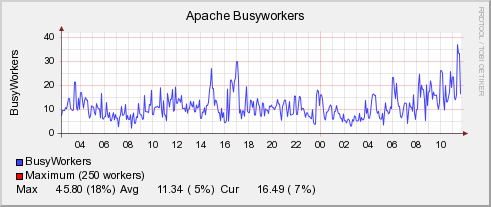
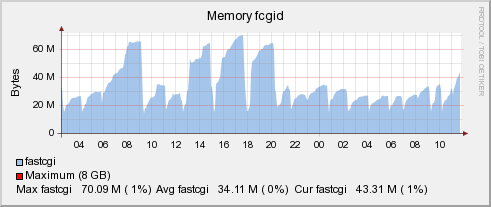 |
|
| Back to top |
|
PanchoJ

Joined: 25 Oct 2012
Posts: 11
Location: Australia
|
 Posted: Mon 21 Oct '13 13:33 Post subject: Posted: Mon 21 Oct '13 13:33 Post subject: |
 |
|
Thanks admin,
Are you using the ApacheStats module for these graphs? Also, what are is the server specs for AL?
Cheers |
|
| Back to top |
|
admin
Site Admin

Joined: 15 Oct 2005
Posts: 702
|
 Posted: Mon 21 Oct '13 14:16 Post subject: Posted: Mon 21 Oct '13 14:16 Post subject: |
 |
|
What specs you want to hear ?
Indeed you can use ApacheStats from the download page, see http://www.apachelounge.com/viewtopic.php?p=20147 . The mod_fcgid memory is not included in the download there.
But the above graphs are made with mod_watch, RRD perl module, mrtg, routers2. So you can have additional more graphs and features, like per vhost, in/out traffic and some more I cannot recall now. Also the minimum interval can be 2 minutes instead of 5 minutes with ApacheStats. It is more complicated/complex to setup and works only with Perl 5.10. Some time ago you could download it here, but it gave me to many questions/support, so I removed it. |
|
| Back to top |
|
C0nw0nk
Joined: 07 Oct 2013
Posts: 241
Location: United Kingdom, London
|
 Posted: Mon 21 Oct '13 17:49 Post subject: Posted: Mon 21 Oct '13 17:49 Post subject: |
 |
|
| admin wrote: | FcgidInitialEnv PHP_FCGI_MAX_REQUESTS :
See the tip form Steffen above. |
If you limit the "PHP_FCGI_MAX_REQUESTS" and not "FcgidMaxRequestsPerProcess" wouldn't that cause a 500 error ?
My current config uses these settings and it all seems to be fine.
| Code: |
LoadModule fcgid_module modules/mod_fcgid.so
<IfModule fcgid_module>
FcgidInitialEnv PHPRC "c:/server/php-5.5.5-nts"
FcgidInitialEnv PATH "c:/server/php-5.5.5-nts;C:/WINDOWS/system32;C:/WINDOWS;C:/WINDOWS/System32/Wbem;"
FcgidInitialEnv SystemRoot "C:/Windows"
FcgidInitialEnv SystemDrive "C:"
FcgidInitialEnv TEMP "C:/WINDOWS/Temp"
FcgidInitialEnv TMP "C:/WINDOWS/Temp"
FcgidInitialEnv windir "C:/WINDOWS"
FcgidInitialEnv PHP_FCGI_MAX_REQUESTS 100000
FcgidIOTimeout 3699
FcgidIdleTimeout 10
FcgidMinProcessesPerClass 0
FcgidMaxRequestsPerProcess 100000
FcgidProcessLifeTime 0
FcgidMaxRequestInMem 1
FcgidWin32PreventOrphans On
FcgidMaxRequestLen 1073741824
<Files ~ "\.php$>"
AddHandler fcgid-script .php
FcgidWrapper "c:/server/php-5.5.5-nts/php-cgi.exe" .php
</Files>
</IfModule>
|
Also what happens if i set "FcgidMaxProcessesPerClass" to "0" does anyone know ? |
|
| Back to top |
|
PanchoJ

Joined: 25 Oct 2012
Posts: 11
Location: Australia
|
 Posted: Tue 22 Oct '13 0:55 Post subject: Posted: Tue 22 Oct '13 0:55 Post subject: |
 |
|
| admin wrote: | | What specs you want to hear ? |
RAM And CPU? |
|
| Back to top |
|
PanchoJ

Joined: 25 Oct 2012
Posts: 11
Location: Australia
|
 Posted: Tue 22 Oct '13 6:56 Post subject: Posted: Tue 22 Oct '13 6:56 Post subject: |
 |
|
Hi C0nw0nk,
I noticed that you are using FcgidMaxRequestInMem and FcgidWin32PreventOrphans, can you tell the benefits you have found using these?
Cheers |
|
| Back to top |
|
C0nw0nk
Joined: 07 Oct 2013
Posts: 241
Location: United Kingdom, London
|
 Posted: Tue 22 Oct '13 22:28 Post subject: Posted: Tue 22 Oct '13 22:28 Post subject: |
 |
|
| PanchoJ wrote: | Hi C0nw0nk,
I noticed that you are using FcgidMaxRequestInMem and FcgidWin32PreventOrphans, can you tell the benefits you have found using these?
Cheers |
Well when i reboot apache it just makes it easier for me to terminate all the php-cgi processes at once and setting max request in memory keeps my apache process memory consumption low.
i think prevent orphans should be enabled by default it is a very useful feature.
I did have a problem that my mod_fcgi under high traffic kept locking up but i fixed that by increasing "fcgidmaxprocessesperclass".
http://httpd.apache.org/mod_fcgid/mod/mod_fcgid.html#fcgidmaxprocessesperclass
Being at 100 by default as soon as my server had 100+ php-cgi processes it would just stop serving traffic and timeouts would start occurring so i set it to a high number "9000"
Only increase that value if you have very high traffic i recon because as soon as you go over 100 processes apache will start displaying timeout's (for me it did this anyway)
The traffic that hits my server is over 50million a month (CloudFlare stats) |
|
| Back to top |
|
